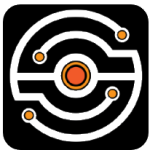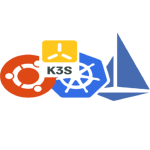SnappyMail: A No-Nonsense Webmail for Admins Who Just Need It to Work
SnappyMail isn’t packed with buzzwords or corporate branding. It’s just a clean, fast webmail interface that works well with your existing mail server — and doesn’t get in your way. Originally forked from RainLoop after development there stalled, SnappyMail has taken a different path: minimal overhead, simple deployment, and no surprise dependencies.
If you’ve already got Postfix and Dovecot running somewhere, and you’re tired of bloated or unmaintained webmail clients, this is something worth looking at.
What It Actually Offers
| Feature or Component | Why It Matters |
| IMAP + SMTP Support | Connects to any mail server with standard IMAP/SMTP. No tricks, no glue. |
| No Database Needed | Runs without MySQL or PostgreSQL. Config and cache go straight to disk. |
| Loads Fast, Stays Light | Opens in under a second on most browsers. Low RAM use on the server. |
| OpenPGP + S/MIME Ready | Users can send and receive encrypted messages — with no plugin hell. |
| Simple Config UI | Admin interface is built-in. Configure servers, themes, user defaults, etc. |
| Theming Support | Light/dark themes, custom logos — tweak it to match your environment. |
| Actively Maintained | Frequent security updates, clean codebase, and an open GitHub issue tracker. |
Installation: How to Get It Running
If you’ve got a working web server with PHP installed, SnappyMail installs in minutes — no database setup, no external services.
What You’ll Need:
– Any Linux distro with Apache or Nginx
– PHP 7.4 or newer (PHP 8+ works fine)
– Your mail server already running (Postfix, Dovecot, etc.)
Basic Setup:
– Download the files:
git clone https://github.com/the-djmaze/snappymail.git /var/www/snappymail
– Set file permissions:
chown -R www-data:www-data /var/www/snappymail
chmod -R 750 /var/www/snappymail
– Set up Nginx (if that’s your stack):
server {
listen 80;
server_name mail.example.org;
root /var/www/snappymail;
index index.php;
location ~ \.php$ {
include snippets/fastcgi-php.conf;
fastcgi_pass unix:/run/php/php8.1-fpm.sock;
}
location / {
try_files $uri $uri/ /index.php?$query_string;
}
}
– Restart the web service and go to
http://mail.example.org
– Initial access:
The admin panel is accessible through the interface — there, you’ll enter your IMAP/SMTP settings and define how you want users to log in, which themes are available, and whether encryption should be enabled.
After Setup: What’s Worth Checking
– Set up HTTPS with Let’s Encrypt or your internal cert
– Lock down admin access to a trusted IP or strong password
– Tune server connection timeouts and port settings
– Enable encryption (PGP/S/MIME) if that’s part of your policy
– Optionally, configure CardDAV or CalDAV if you want address book/calendar integration
When SnappyMail Makes Sense
– You’re managing your own mail infrastructure and want something fast and user-friendly on top
– You’re done fighting with Roundcube themes or legacy interfaces
– You’re deploying on a small VPS or edge box with limited resources
– You want something that doesn’t phone home or require five extra services to work
Final Note
SnappyMail doesn’t pretend to be more than it is — and that’s exactly why it fits so well into lean, well-managed systems. No marketing veneer, no tracking, no “cloud tie-ins.” Just a webmail UI that loads fast and respects your setup.