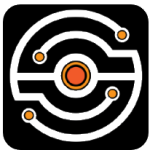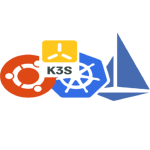muCommander: The File Manager That Just Works (Everywhere)
Here’s the thing — muCommander doesn’t try to be everything. It doesn’t have fancy theming. It doesn’t sync with the cloud. What it does have is a clean dual-pane interface, runs on pretty much any OS, and gets the job done without fuss.
It’s written in Java, sure, but don’t let that scare you off. That just means it’ll run on that ancient Linux box in the corner, your work laptop, or even a headless server (with X forwarding if needed). It’s light, reliable, and has the kind of interface that feels oddly comforting — like Total Commander from back in the day, only portable and cross-platform.
What Makes It Useful
| Feature | Why You Might Care |
| Dual panes | Drag, drop, compare — it’s just easier this way |
| Works everywhere | Linux? Mac? Windows? BSD? All good — as long as you’ve got Java |
| Remote access built in | Connect to SFTP, SMB, FTP, NFS, even HTTP and Hadoop if you want |
| Archive browsing | Peek inside ZIPs, RARs, and others without unpacking a thing |
| Tabs | Keep a few folders open at once — no need to reopen every time |
| Hash/checksum tools | Verify files with MD5 or SHA without jumping to the terminal |
| Runs off USB | No install? No problem — launch it anywhere you’ve got Java |
| Custom commands | Hook in your own scripts or actions straight from the UI |
System Stuff (The Minimum You’ll Need)
– OS: Anything with a modern Java runtime (Windows, Linux, macOS, etc.)
– Java: OpenJDK or Oracle JDK, version 8 or higher
– RAM: 128MB is usually fine, unless you’re moving huge stuff
– Disk: Around 20MB to unpack
– Root/admin rights: Nope, not required
Getting It Running (Linux, for example)
- First, make sure Java is installed:
sudo apt install openjdk-17-jre
- Download the launcher:
wget https://github.com/mucommander/mucommander/releases/latest/download/mucommander.sh
chmod +x mucommander.sh
- Fire it up:
./mucommander.sh
That’s honestly it. You can also use the `.jar` version or find it in some package repos.
Where It Fits
Let’s be honest — muCommander isn’t for everyone. But there are places where it fits like a glove:
– Jumping into a remote server over X11 and needing a GUI
– Working across different OSes and wanting one file manager that feels consistent
– Managing files over SFTP without opening a terminal
– Browsing large folders or archives without extracting them
– Environments where installing anything system-wide is a no-go
What It’s Good At (And What It’s Not)
👍 Why you’ll like it:
– Starts in a flash
– Works the same everywhere
– Clean interface with no clutter
– Stays out of your way
– Doesn’t care what OS you’re on
👎 Heads-up:
– The interface hasn’t changed much in years (and it shows)
– Doesn’t support plugin systems
– Not the best for deep file sync or automation workflows
– Built in Java — not everyone’s favorite thing
– No dark mode, if that’s your thing
The Takeaway
muCommander isn’t trying to reinvent anything. It’s just a tool — quiet, predictable, and ready when you need it. If you bounce between systems, work with remote shares, or just want something that “feels right” without being bloated… this one’s worth keeping around.