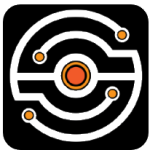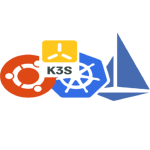KiTTY: PuTTY’s Smarter, More Capable Cousin
If you’ve ever used PuTTY — and let’s be honest, most sysadmins have — KiTTY will feel instantly familiar. But it doesn’t stop at emulating its predecessor. It builds on it. Adds features. Fixes annoyances. Introduces real convenience.
In a world full of bloated SSH clients and complicated GUIs, KiTTY stays lightweight, portable, and fast — but with scripting, sessions, transparency, and a few surprises under the hood. It’s still Windows-only, but within that ecosystem, it’s one of the most complete terminal tools you’ll find.
What Makes KiTTY Worth Using
| Feature | Why It’s Useful |
| Based on PuTTY core | All the reliability of PuTTY, plus lots of enhancements |
| Portable, no install needed | Run from USB or drop it into any Windows environment |
| Session launcher & folders | Organize dozens (or hundreds) of SSH/RDP/Telnet sessions easily |
| Auto-command scripting | Run specific commands on connection — perfect for automation |
| Local script execution | Automatically run batch or shell scripts locally on session start |
| Built-in password storage | Save credentials securely (with encryption) |
| SCP & ZModem integration | Transfer files without opening separate tools |
| Terminal transparency | Optional UI enhancements for terminal blending |
| Built-in text editor & chat | Lightweight internal editor and LAN chat module |
System Requirements
– Platform: Windows XP through Windows 11
– Architecture: 32-bit and 64-bit supported
– Dependencies: None (no .NET or runtime required)
– Portable: Yes — works fully from removable media
– Size: Less than 2MB for the full package
– Installer: Optional — zip version available
Installation (or Just Run It)
- Download the latest version from the official site:
https://www.9bis.net/kitty/ - Choose between:
– `.exe` standalone portable version
– Full package `.zip` with scripts, command launcher, etc.
– Optional installer `.msi` if you want registry integration
- Launch directly — no install required. Configuration files are saved alongside the binary unless redirected.
Where You’ll Actually Use It
– Admins managing dozens of Linux/Unix servers from a Windows environment
– Environments where persistent SSH/Telnet sessions are needed daily
– Field laptops used for diagnostics and provisioning — especially with no install rights
– Technicians needing automated login + command execution
– Offline or air-gapped networks with USB-only tooling
Strengths and Shortcomings
Why people love KiTTY:
– More powerful than PuTTY, but still tiny and fast
– Session management is miles ahead of stock PuTTY
– Built-in automation reduces repetitive typing
– It “just works” on any Windows box, new or old
– Portable, scriptable, and free
Things to keep in mind:
– Only available on Windows — no native Linux/macOS version
– UI looks dated — same as PuTTY’s, plus extras
– Security-conscious environments may restrict saved credentials
– No built-in terminal multiplexing (e.g., like `tmux` or `screen`)
– Not as actively updated as bigger SSH suites
Final Thought
KiTTY is one of those tools that doesn’t get the spotlight, but quietly earns its place on every serious Windows admin’s USB stick. It keeps the best parts of PuTTY, strips out limitations, and throws in just enough extras to make it stick. If you’re managing servers from Windows and PuTTY feels stale — KiTTY is your next step.