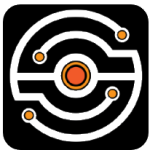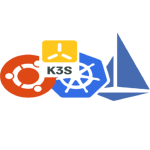NetXMS: A Monitoring System That Tolerates Reality
NetXMS doesn’t aim for buzzwords or “modern stack” aesthetics. It’s more about getting visibility in environments that are, well, not clean. You’ve got some SNMP gear. A handful of Windows servers from three generations ago. A UPS that only talks in traps. A bunch of Linux VMs. NetXMS just sort of accepts that — and works with it.
The approach isn’t about slick dashboards or fast onboarding. It’s about flexibility. If something speaks SNMP, writes logs, exposes metrics, or runs an agent — it can probably be pulled into NetXMS and monitored alongside everything else.
What It’s Good At (From Experience)
| Feature | Where It Helps |
| Native agents | Windows, Linux, even BSD — install and forget |
| SNMP and traps | Still useful when dealing with switches, firewalls, or old gear |
| Log/event correlation | Pulls in syslog, Windows events, SNMP traps — all in one timeline |
| Auto-discovery | Helps when no one documented what’s plugged into what |
| Thresholds with logic | Alarms can actually reflect business impact, not just CPU spikes |
| Remote pollers | One central view, even with firewalled branches or client sites |
| GUI or Web UI | Use the thick client if you like detail, or the web UI for lighter work |
How It Usually Gets Deployed
Honestly, it takes a bit to set up. No “one-liner” install, but it’s documented. You’ll want:
– A Linux or Windows box with some memory to spare
– PostgreSQL (seriously, just use it — avoids weird edge cases)
– Some patience for the initial DB init and agent rollout
– A network map if you can find one… if not, let it discover
– Optional: Apache/nginx for web UI, plus the Windows client for deep dives
In bigger setups, folks deploy remote pollers and use VPNs or SSH tunnels. It scales reasonably if not abused.
Where It Shows Up
– MSPs handling weird client networks they don’t fully control
– Companies with physical infrastructure — racks, branch offices, printers
– Teams juggling both logs and service checks in one place
– Environments where SNMP is still heavily used
– Places where you can’t use SaaS due to policy or compliance
What You’ll Probably Like
– It doesn’t care if your mix of devices is ugly
– Agent + SNMP + log + trap + service check — all in one tool
– You get proper ACLs and user roles without extra modules
– Web or native client — take your pick
– Alerting rules can reflect how your systems really behave, not just metrics
What Might Annoy You
– Initial setup isn’t exactly plug-and-play
– Some config options are buried in XML or database rows
– Web interface looks fine but feels dated
– Integrating cloud metrics or fancy APIs will take work
– Docs are helpful, but you’ll end up reading forum threads more than once
Summary
NetXMS isn’t “modern” in the way people mean it now. But it’s stable, deep, and can bend to odd setups without much drama. If you’ve got networks that don’t fit into a tidy model — this might be one of the few tools that won’t complain.