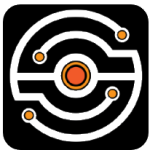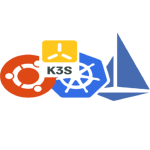Modoboa: A Mail Server Toolkit That Doesn’t Get in Your Way
Some setups just need mail to work — reliably, repeatably, and without handing over control to some black-box SaaS. Modoboa gives administrators a structured way to run self-hosted email, but without hiding what’s under the hood. It’s built on familiar components like Postfix and Dovecot, but wraps them in a manageable interface, along with a few smart additions for security, quotas, user management, and webmail access.
It’s not flashy. It doesn’t aim to be. But for teams who’d rather own their mail stack — and who are fine rolling up their sleeves now and then — it hits a good balance between usability and transparency.
What Modoboa Actually Offers (In Practice)
At its core, Modoboa wraps together what most sysadmins would otherwise set up manually: Postfix for sending mail, Dovecot for fetching it, and a handful of useful extras layered on top. The idea isn’t to reinvent mail hosting — it’s more about making it sane to manage.
Here’s what you’re actually getting:
| Tool / Feature | How It Helps |
| Postfix + Dovecot | The classic combo — handles delivery and retrieval. Modoboa just ties it together. |
| Web Admin Panel | Lets you add users, create aliases, tweak quotas — without diving into config files every time. |
| Spam & Virus Checks | Built-in links to Amavis, ClamAV, SpamAssassin. It won’t catch everything, but it keeps the worst out. |
| DNS Auth Tools | DKIM, SPF, and DMARC setup is accessible from the interface. Helpful if you’re chasing deliverability. |
| Optional Webmail | Roundcube is available if end users need a browser-based client. Or skip it. |
| Quota Management | Apply storage rules per user or domain. Prevents a few inboxes from hogging disk space. |
| Stats & Logs | You’ll get mail flow summaries, bounce reports, basic usage tracking. No fancy graphs, but useful. |
| LDAP/SQL Backends | Can plug into your existing PostgreSQL, MySQL, or LDAP setup. Keeps things consistent. |
Getting It Installed: What You’re Signing Up For
Modoboa *can* be up and running in under 20 minutes. That said, don’t expect magic. The installer automates a lot, but having your DNS, hostname, and basic system settings right is half the battle.
You’ll need:
– A fresh Debian 11 or Ubuntu 20.04 box
– Python 3.8 or newer
– At least 2 cores, 2 GB of RAM, and around 10 GB of disk space
– A public IP and correct DNS setup (FQDN, MX, PTR — all that)
Rough Steps:
– Set your hostname:
hostnamectl set-hostname mail.example.org
– Download the installer:
git clone https://github.com/modoboa/modoboa-installer
cd modoboa-installer
– Open the config file and set your domain name, email, and which services you want active (webmail, filters, etc.)
– Run the script:
sudo ./run.py mail.example.org
– Wait it out — the script takes care of installing Modoboa itself, Postfix, Dovecot, ClamAV, and everything in between.
– Once it finishes, the admin interface should be accessible via HTTPS at the address you set up.
After Setup: What’s Still on the Admin’s Plate
Installation handles the core, but you’ll still want to:
– Set up SPF, DKIM, and DMARC DNS records for your domain
– Create your domains and user mailboxes in the panel
– Tune spam filtering policies and enforce per-user quotas
– Schedule backups for both the mail storage and the database
– Monitor delivery errors, logs, and disk usage over time
Who’s Using It — and Why
Modoboa isn’t trying to be a Google Workspace replacement. But it fits nicely in a few real-world scenarios:
– Companies that need full control of internal or client mail systems
– Freelancers or hosting providers who want to offer basic email hosting
– Teams working under regulatory or compliance restrictions
– Environments where uptime and privacy matter more than bells and whistles
Final Note
There are no dark patterns, no feature walls. What Modoboa does is bring essential mail infrastructure together in a way that doesn’t feel like a tangled mess. It’s made for people who aren’t afraid of DNS records, config files, or command-line tools — but who also don’t want to reinvent the wheel every time a mailbox needs to be added.